
1. previous posting (install)
2. mode (manual, custom)
3. model save, load
4. features importance
1. previous posting (install)
설치 및 간단한 소개에 대해서는 이전글 참고
2021.05.26 - [Data Insider] - [python][mljar] automated machine learning - Part2 : mljar
[python][mljar] automated machine learning - Part2 : mljar
순서 1. mljar : automated machine learning 2. install - pip 3. run code 4. report 1. mljar : automated machine learning - 머신러닝 자동화 프레임 워크 그림참고 참고 : https://mljar.com/automated-ma..
datainsider.tistory.com
추가로 R에서도 사용가능하다고 함.
https://github.com/mljar/mljar-api-R
GitHub - mljar/mljar-api-R: R wrapper for MLJAR API
R wrapper for MLJAR API. Contribute to mljar/mljar-api-R development by creating an account on GitHub.
github.com
2. mode (built-in, custom)
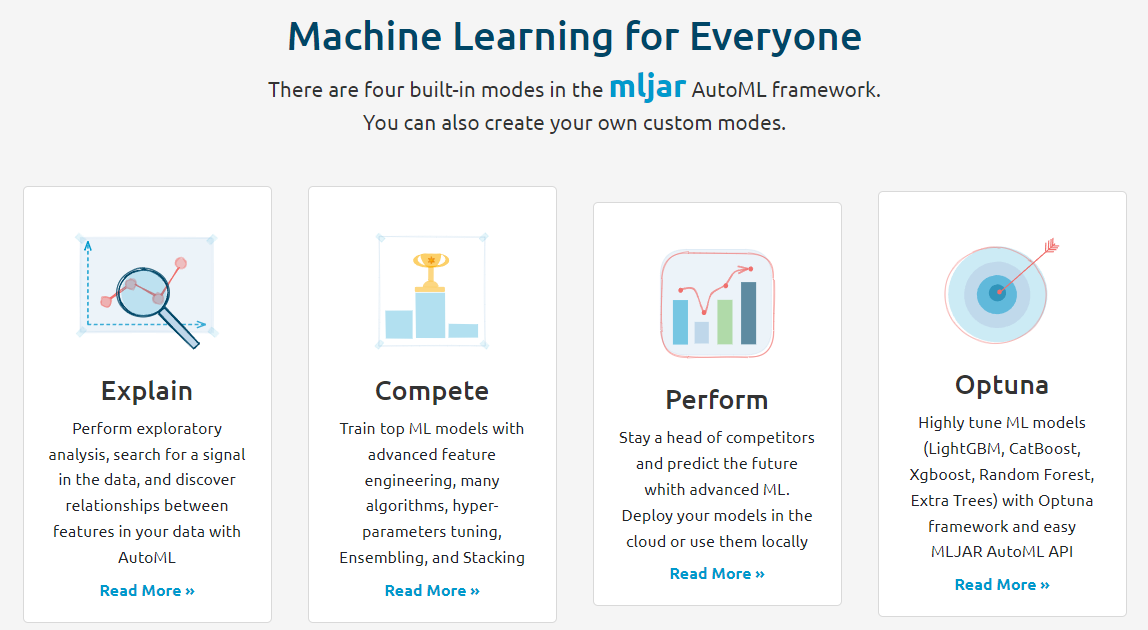
built-in : 기본 적으로 4종류를 제공하며 각 특성을 잘 이용하면 손쉽게 코딩 가능
| 모드 | 무게 | 목적 | 사용 알고리즘 |
| explain | light | 데이터 탐구 및 간단한 ML model 서치 | Baseline, Linear, Decision Tree, Random Forest, XGBoost, Neural Network |
| perform | medium | ML Pipeline 5-fold Cross-Validation |
Linear, Random Forest, LightGBM, XGBoost, CatBoost, Neural Network |
| compete | heavy | competitions Deep ML Pipeline advanced feature engineering |
Linear, Decision Tree, Random Forest, Extra Trees, XGBoost, LightGBM, CatBoost, Neural Network, Ensemble, Stacked Ensemble |
| optuna | super-heavy | 시간제약이 없을때 10-fold Cross-Validation |
Random Forest, Extra Trees, LightGBM, XGBoost, CatBoost |
automl = AutoML(mode="Explain")
automl = AutoML(mode="Perform")
automl = AutoML(mode="Compete")
automl = AutoML(mode="Optuna", optuna_time_budget=3600)
custom : 본인 취향에 맞게 이용 가능
automl = AutoML(
algorithms=["CatBoost", "Xgboost", "LightGBM"],
model_time_limit=30*60,
start_random_models=10,
hill_climbing_steps=3,
top_models_to_improve=3,
golden_features=True,
features_selection=False,
stack_models=True,
train_ensemble=True,
explain_level=0,
#0=no
#1=learning curves,
#importance plot (with permutation method),
#for decision trees produce tree plots,
#for linear models save coefficients.
#2=1+SHAP
validation_strategy={
"validation_type": "kfold",
"k_folds": 4,
"shuffle": False,
"stratify": True,
}
)https://supervised.mljar.com/features/modes/
AutoML modes - AutoML mljar-supervised
AutoML Modes Built-in modes There are 3 built-in modes available in AutoML: Explain - to be used when the user wants to explain and understand the data. Perform - to be used when the user wants to train a model that will be used in real-life use cases. Com
supervised.mljar.com
3. model save, load, predict, predict probability
model save
- automl.fit()을 진행하여 output이 있다면 따로 저장할 필요가 없음
- AutoML config에 results_path 지정가능
automl = AutoML(mode="Compete", ml_task="binary_classification",
eval_metric='auc',
train_ensemble = False,
stack_models = False,
random_state=SEED,
results_path="test1")
automl.fit(X_train, y_train, weights)model load
- results_path에서 가져오기만 하면됨
automl = AutoML(results_path="test1")predict
- train 데이터 말고 새 데이터를 예측해볼 수 있음
automl.predict(X_test)
predict probability
- probability도 계산가능함
automl.predict_proba(X_test)
4. features importance
- explain과 perform에서는 feature 중요도도 확인해 볼 수 있음
- results path에 model readme를 참고하거나 model들 안에 해당 이미지 파일이 있음
- explain_level hyperparameter로 custom 가능 (explain_level=2, SHAP 추가)
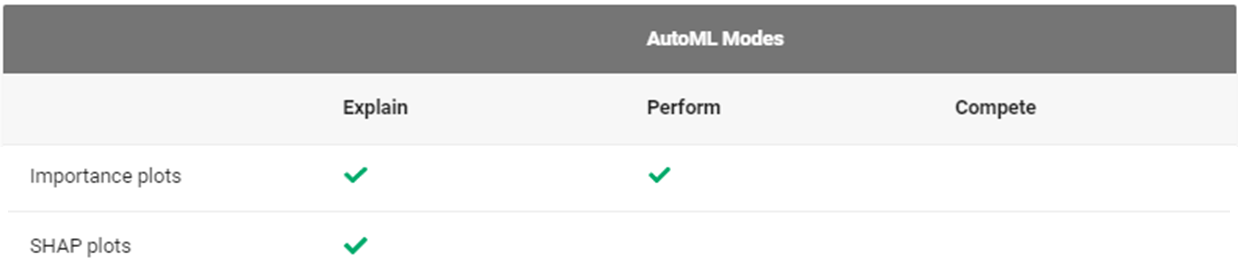
요약 : mljar는 생각보다 굉장히 쓸만한 툴이다.



