
1. PostgreSQL
2. Create DataBase
3. Import CSV file
4. SQL Query
1. PostgreSQL
- https://www.postgresql.org/about/
PostgreSQL: About
About What is PostgreSQL? PostgreSQL is a powerful, open source object-relational database system that uses and extends the SQL language combined with many features that safely store and scale the most complicated data workloads. The origins of PostgreSQL
www.postgresql.org
- Download: https://www.postgresql.org/download/
- 무료임 / OS 범용적임 / 간단히 DB 구축해서 사용하기 좋음
2. Create DataBase
1) SQL Shell (psql)

- 정보 입력하여 로그인

- CREATE Databse
- \l >> DB list
- \c dbname>> db connect
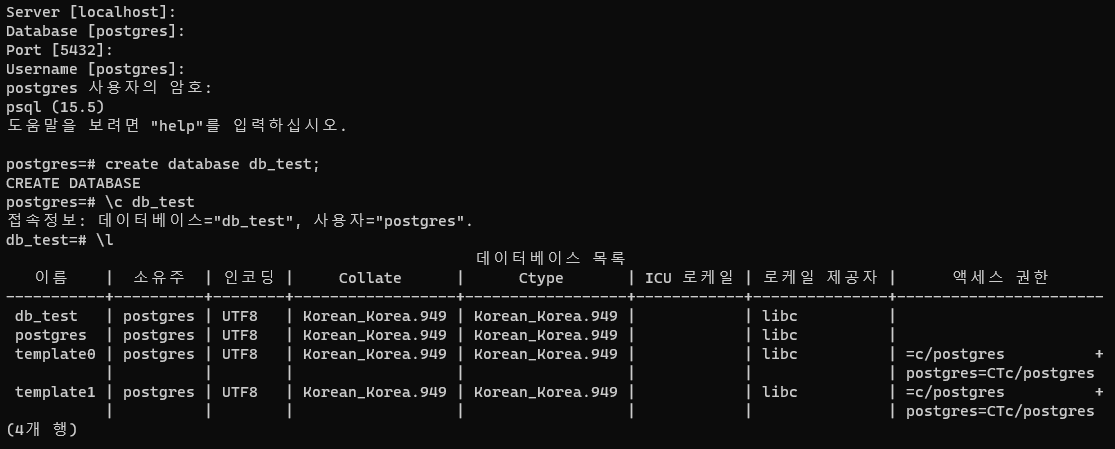
2) pgadmin
- pgadmin 4 실행 후 1 > 2 > 3 순으로 클릭

- 탭에 있는 설정할 것들 설정 한 후 save click
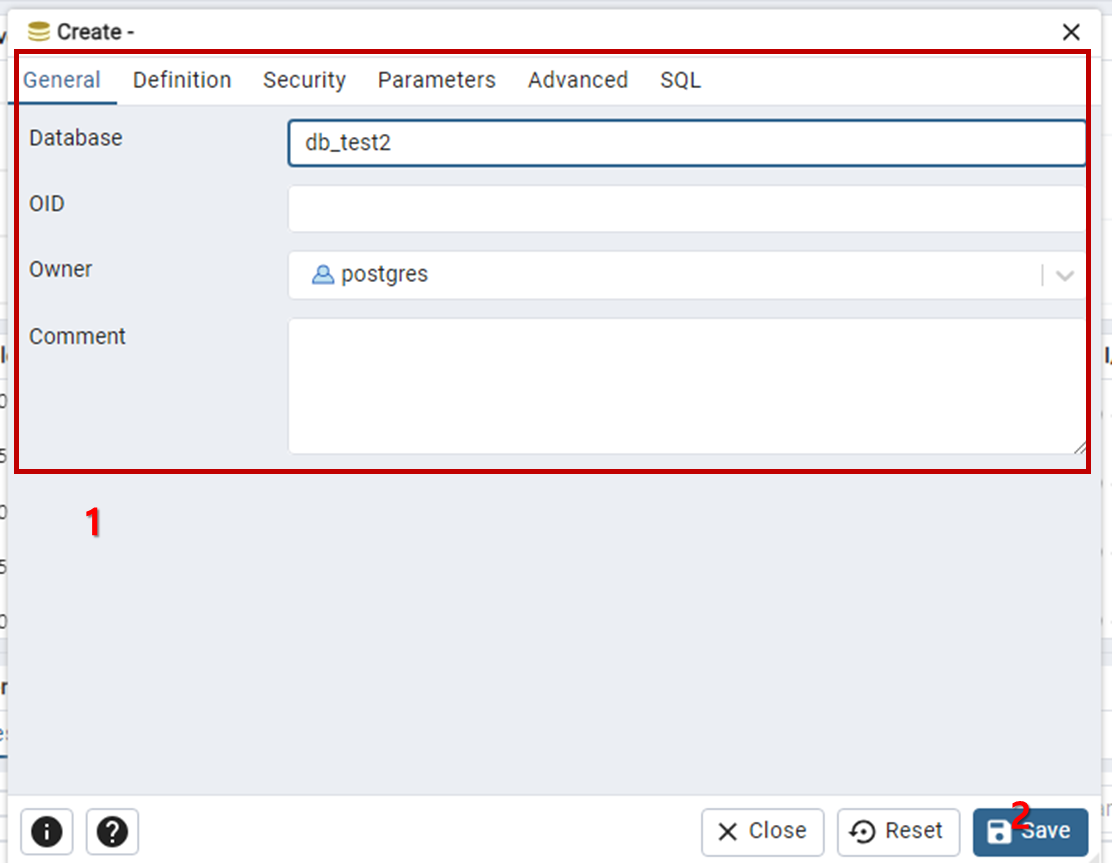
- db_test2 DB 생성 확인

3. Import CSV file
- sample data

1) sql shell
- Create table
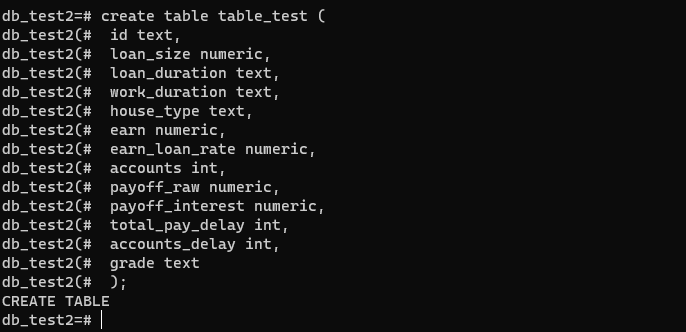
- COPY csv file

보통 하면 되는데 권한 이슈가 있는 것 같아 일단 패스 pgadmin으로 다시 import
2) pgadmin
- 1 > 2 > 3 > 4 순으로 import/export data click

- general > options > columns 설정 확인 후 ok click

- 알람으로 started and completed 확인

4. SQL Query
- select 문으로 해당 table data 확인




