반응형

Dataset
- CMS dataset https://redivis.com/datasets/ye2v-6skh7wdr7

- 회원 가입 후 해당 자료 무료 다운로드 가능 (아래의 8개 테이블만 사용)

Enviroments
- OS: Window 11
- PostgreSQL: 16.4 https://www.enterprisedb.com/downloads/postgres-postgresql-downloads

- PostgreSQL 설치할 때 pgAdmin도 함께 설치
Create Database

- pgAdmin 에서 데이터베이스 마우스 우클릭 Create > Database
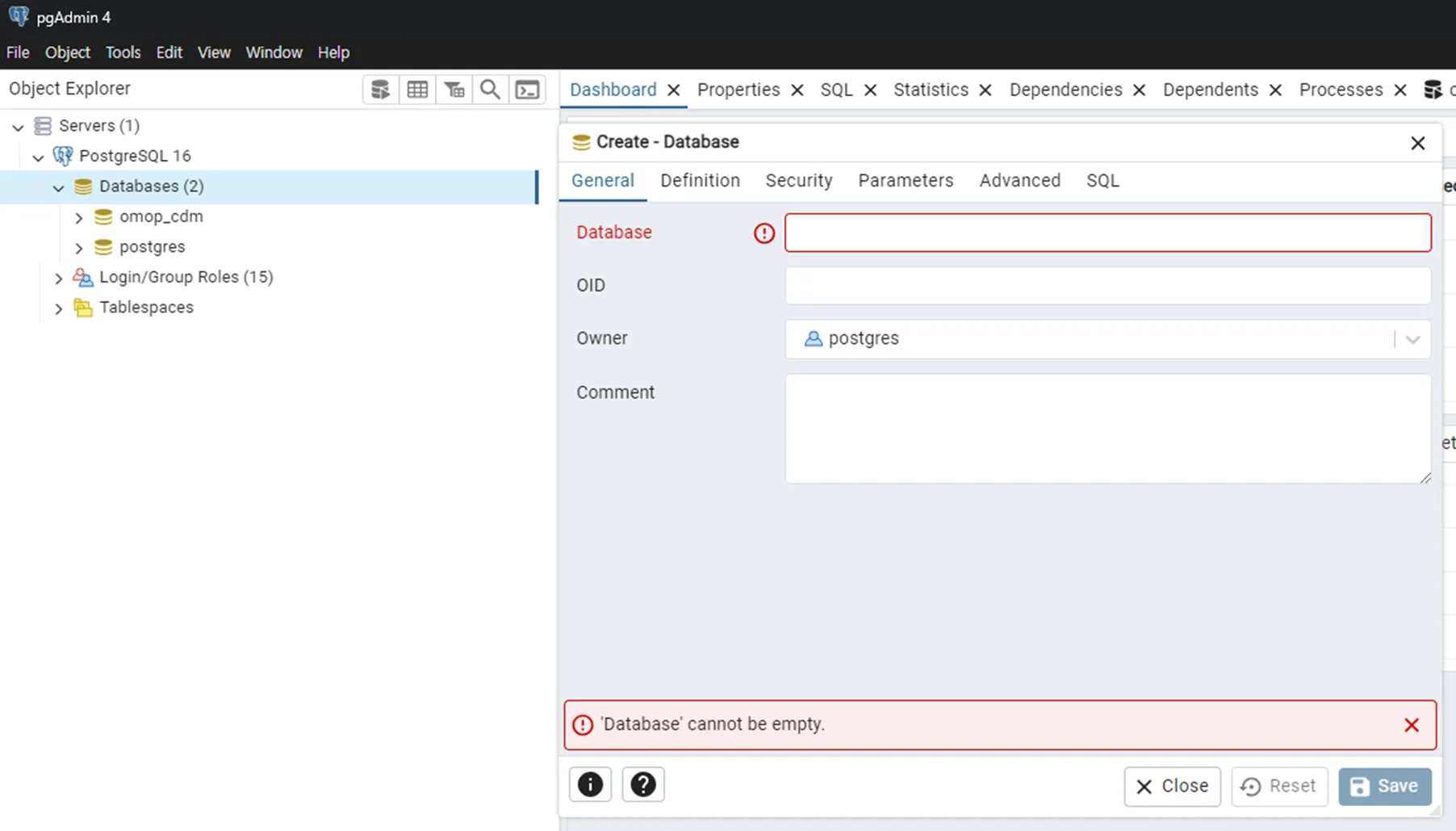
- Database name: ex) omop
Create Table (column name and type)

- Tables에서 마우스 우클릭 Create > Table

- Table name: ex) condition_era

- column name & datatype 필수
- CMS 테이블 설명하는 페이지 참고하여 작성


Import from csv files

- Table 마우스 우클릭 Import/Export Data…
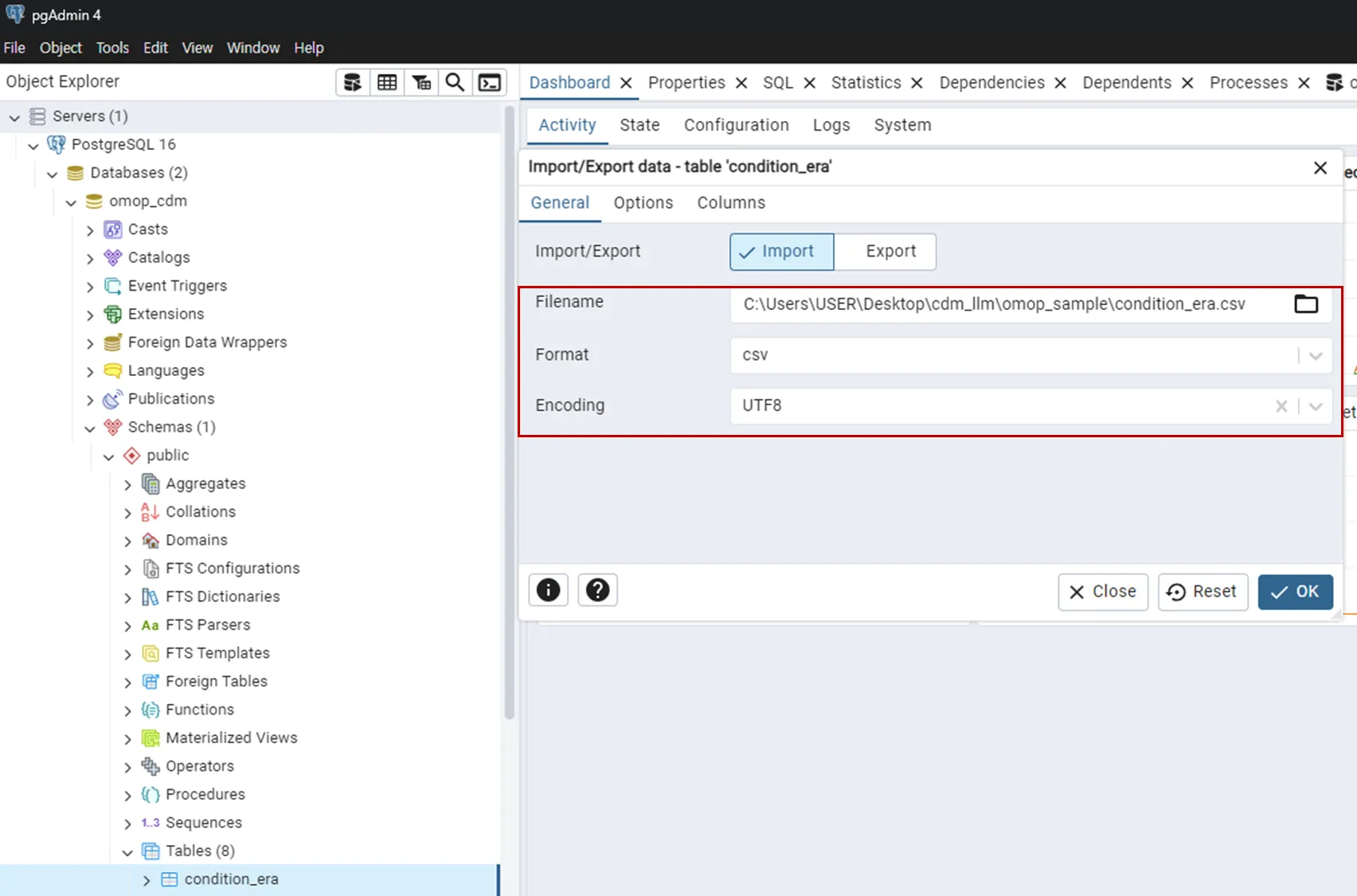
- 파일 선택 & encoding

- Header 옵션 선택

- column 선택 가능
Check process

- Processes 탭에서 상태 확인가능
Check SQL

- Query Tool 에서 확인


SELECT
table_schema,
table_name,
column_name,
data_type,
is_nullable,
column_default
FROM
information_schema.columns
WHERE
table_schema = 'public' -- 원하는 스키마 이름으로 변경
ORDER BY
table_name,
ordinal_position;Query in Python
import psycopg2
import pandas as pd
def execute_query(query, host='localhost', port=5432, database='omop_cdm', user='postgres', password='user'):
try:
# 데이터베이스 연결
connection = psycopg2.connect(
host=host,
port=port,
database=database,
user=user,
password=password
)
# pandas를 사용하여 쿼리 실행 및 결과 가져오기
df = pd.read_sql_query(query, connection)
return df
except psycopg2.Error as e:
print("데이터베이스 에러:", e)
return None
finally:
if 'connection' in locals() and connection:
connection.close()
sql = "SELECT * FROM condition_era limit 10;"
result_df = execute_query(sql)
result_df


